Fill Patterns Editor
for MapInfo Pro
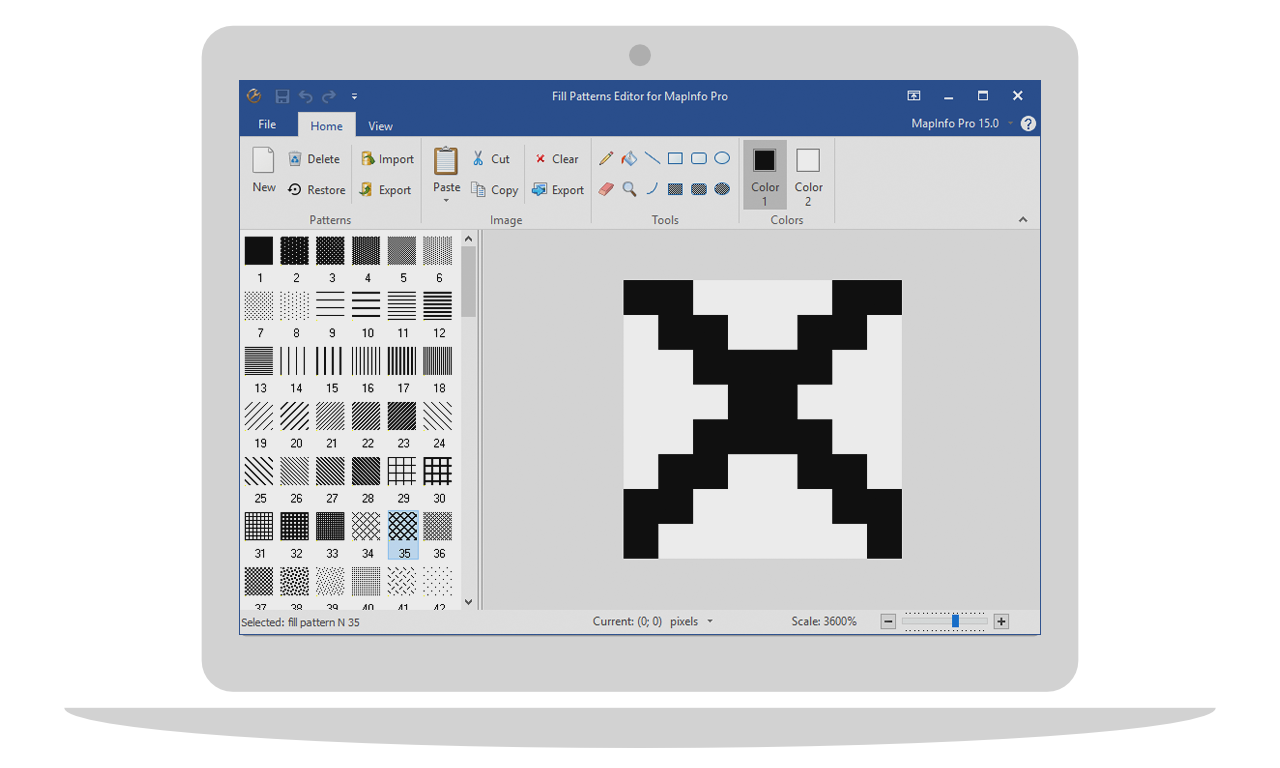

 GT4MI
Gold Tools For MapInfo
GT4MI
Gold Tools For MapInfo
The software product "Fill Patterns Editor for MapInfo Pro" is designed to add, modify and deleting fill patterns in the standard collection of fill patterns MapInfo Pro. This application is the best way to create and modify fill patterns in MapInfo Pro!
Create new fill patterns of any sizes and colors.
You can edit any fill pattern from the standard collection MapInfo Pro.
Transfer your fill patterns between workstations.
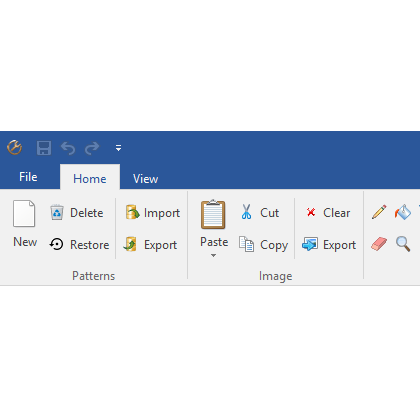
The new version of the application has new and modern user interface, made in the style of Office 2016. The layout of control elements was designed with all modern practical approaches in mind and will be familiar and comfortable for all users.
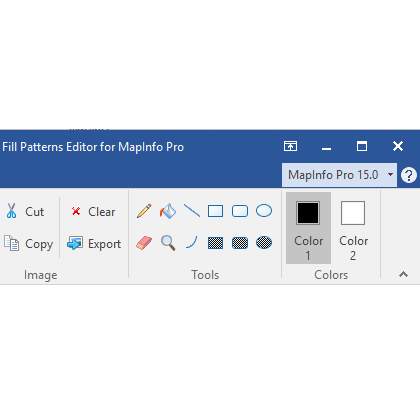
The program detects all copies of MapInfo Pro installed on the computer and prompts the user to choose the one that will be used for editing fill patterns.
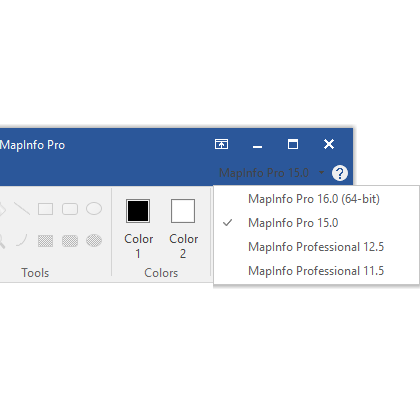
The program supports all currently existing versions of MapInfo Pro, both 32- and 64-bit.
The software product has lots of convenient features familiar to users from other graphic software.
Convenient drawing tools: pen, lines, rectangles, arc, crash, fill, etc.
You can create fill patterns of different size: 8x8, 16x16, 32x32, 64x64, etc.
Insert any image from graphic files (bmp, gif, jpg), including color ones, into the fill pattern.
You can see how the polygon will be filled with your fill pattern right in the program.
Zoom in and out the fill pattern in editor window with zoom in/zoom out tools or mouse scroll.
For ease of calculating the fill pattern size during printing, you can use automatic recalculation of the pixel size to metric dimensions (inches, cm, mm).
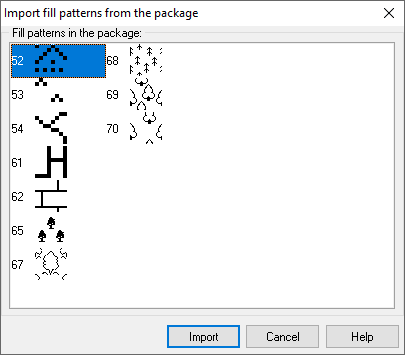
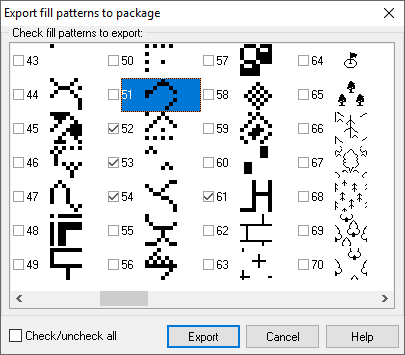
You can move created fill patterns between workstations.
Open the fill patterns package file, the program will automatically upload them
Download and try the demo version right now, or buy the full version.
In the demo version you can get acquainted with the software product and try editing only one fill pattern.
After payment you will get a link to download the full version and instructions on how to activate it at the workstation.
Download and try demo version of Fill Patterns Editor for MapInfo Pro.